Here we present our new Toyota GR Yaris display. At the same time we are presenting our new display generation “Gen2”.
Together with some of the first testers, we developed the GR Yaris display very closely to the OEM functionality – here again perfect integration and the ventilation nozzle is still functional thanks to an intelligent design.
Big thanks to Thilo (Youtube link to his channel) for the pictures.




The most important engine and vehicle data
- engine speed
- water temperature
- Oil temperature and oil pressure
- transmission temperature
- Intake air temperature
- speed
- Gear (calculated from speed and rpm)
- Lambda value / AFR
- Boost pressure IS and SHOULD
- ignition angle
- Rear differential clutch temperature
- 4x tire pressure
- 4x tire temperature
We are also working on the integration for Syvecs and Motec, as these control units are offered directly plug and play for the GR Yaris. There will be other interesting solutions from us.
Attached is Thilo’s introduction video in his Nordschleife racer (German with English and Spanish subtitles).


Key facts
Hendrik was also at the Turbozentrum to install the display on their GR Yaris and shoot the video. We will go into more detail about many of the functions of the new display generation:
Integrated performance meter (measure times 0-100, 100-200, 0-200)
permanent data logging
Integrated shift light or optionally as an external module
individual warnings
Read and delete engine error/codes (in plain text).
The ventilation nozzle is functional thanks to an intelligent design
Left-hand drive and right-hand drive versions available
Easy connection to the OBD interface
Customize
With our DSS – Display Setup Software you can completely customize your display – own views, set up all warnings, rename sensors, own pictures and much more
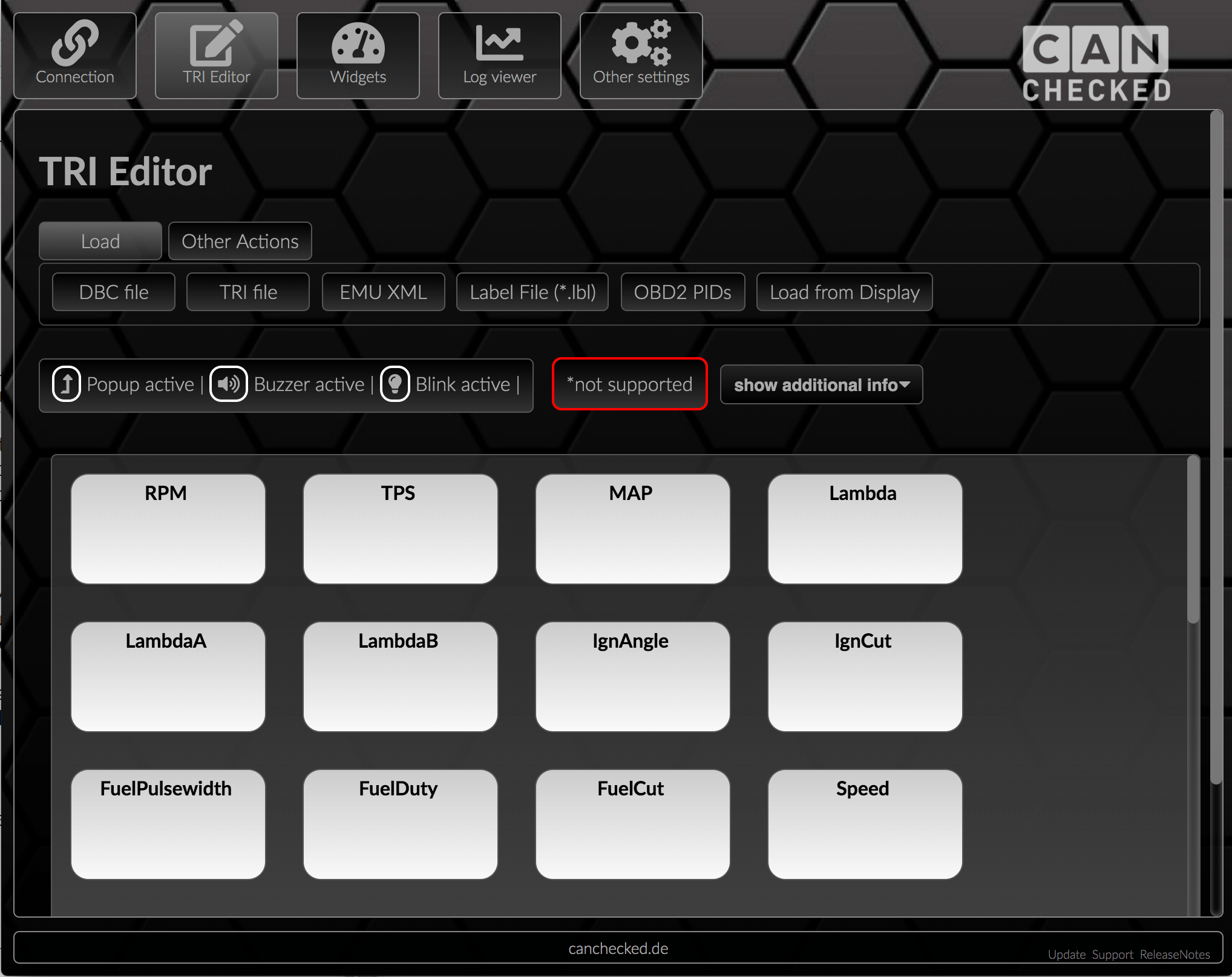

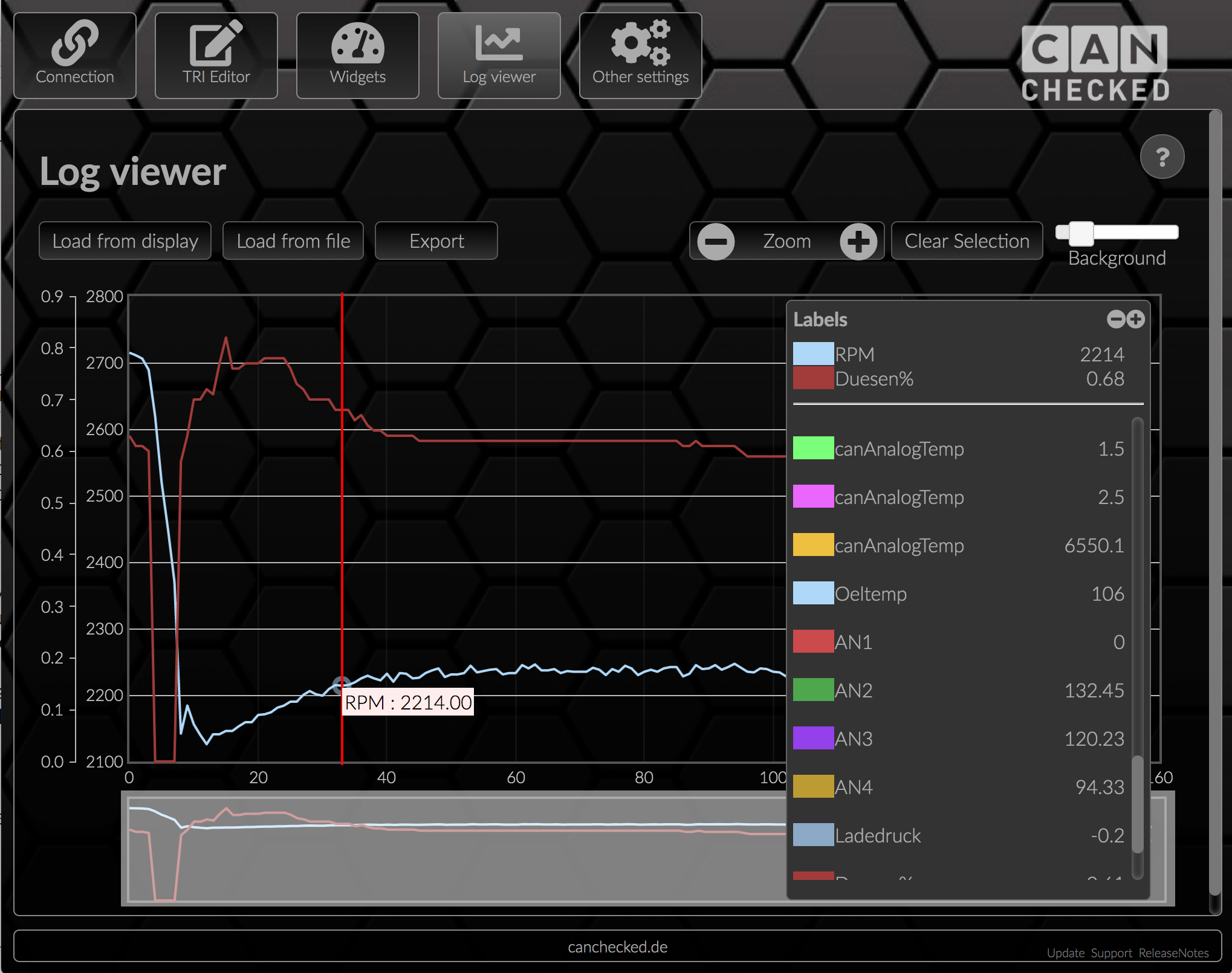
Motec/Syvecs configuration
Two options:
1) Order your display suitable for Motec/Syvecs
2) Change the firmware of your display to “standard” instead of “OBD”: MFD28/MFD32 software update
The appropriate TRI file should already be available on the SD card. You can find it here:
1) Swipe down the display and go to “Setup”
2) “Can Bus”
3) “TRI/TRX File”
Select the appropriate file (-M = metric units, -I = imperial units, -G = German sensor names and metric)
Then please configure the control device so that the standard stream is sent.
Buy
You can buy the display directly from our dealers.
Installation
You can find our illustrated installation instructions under the following links. For experienced screwdrivers, installation takes about 1 hour.
English: Installation-instruction-Toyota-GR-Yaris.pdf
German: Installation-instruction-Toyota-GR-Yaris.pdf
Spanish: Guia-de-instalacion-CANchecked-Toyota-Yaris.pdf
Here is the video from Tegiwa about the display installation:
For more setup tips see: Toyota GR Yaris Display Setup
