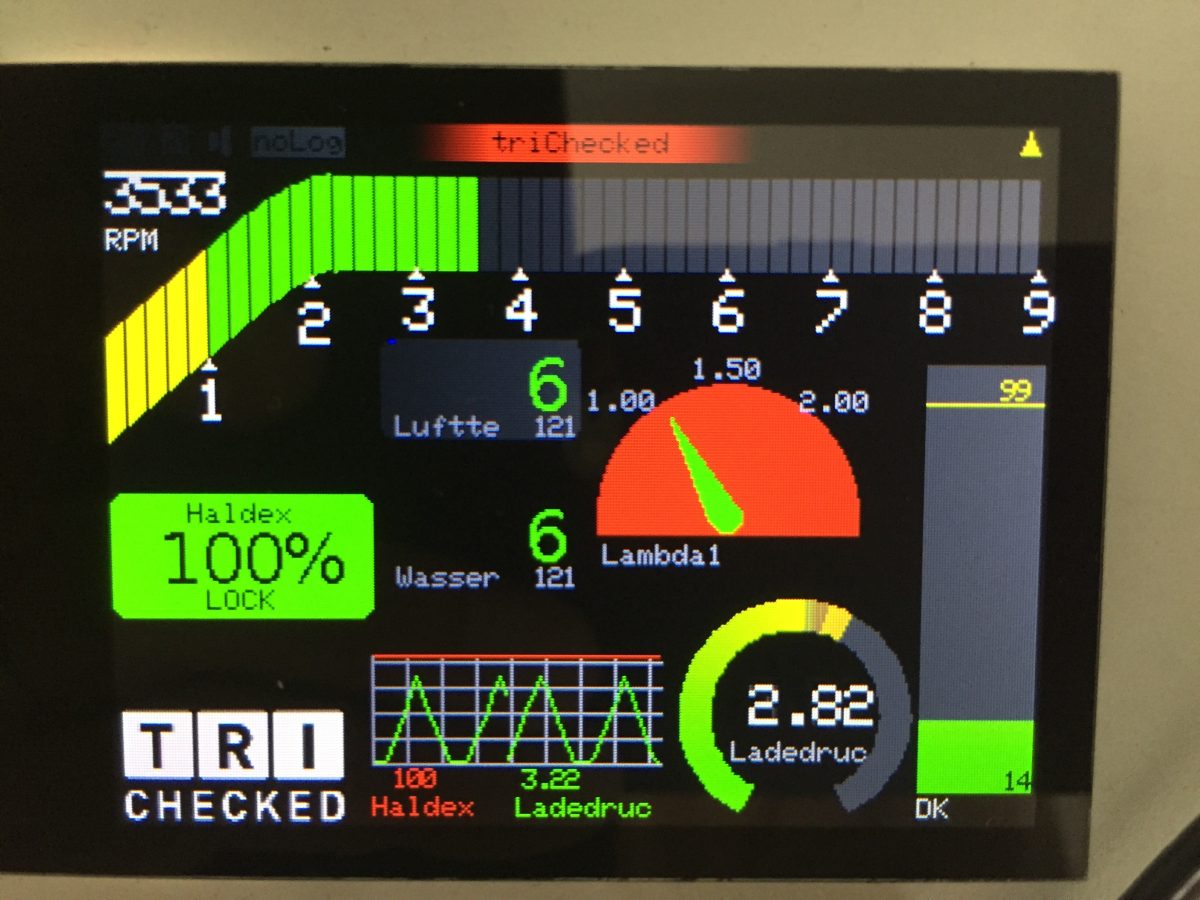The extensive test of the Haldex control via the 2.8″ display took place on Lukas’ Golf 2 16V Turbo , including at the GLP in Ransel.
The aim was to control the Haldex directly via the Can Bus from the display, as all the relevant information for all-wheel drive operation is available here. Different modes can be selected (OFF, IDLE, LOCK, STREET – more on this later). This means the Haldex unit does not need to be converted. Only the six cables have to be routed to the rear.
The all-wheel drive can be quickly switched on via the touchscreen at the push of a button.
Existing 2.8″ displays can be retrofitted using a license.
So no additional display is needed and of course no further control. The 2.8″ display takes care of everything .

– Widget display in the display –
The customer with the Haldex license can add a new widget to the display, which can be used to control the Haldex and also shows the current blocking level of the Haldex. The widget, like all the others, can be freely determined in size and position.




-Advantages –
- No conversion of the Haldex unit
- No additional display required
- Display of the current blocking level of the Haldex
- Quick activation/deactivation of the all-wheel drive via touchscreen
- Read errors directly on the display
- Protective functions such as increased transmission oil temperature are still active
– Haldex control test –
– Video –
– Vehicle details –
| Vehicle: | Golf 2 |
| Engine: | 2L 16V Turbo |
| Drive: | Audi TT 4motion drivetrain with CANchecked control |
| Turbocharger: | K16 TwinScroll |
| Control unit: | Megasquirt MS3 |
| Perfomance: | 450HP |
| Display: | 2.8″ display with shift light and Haldex |