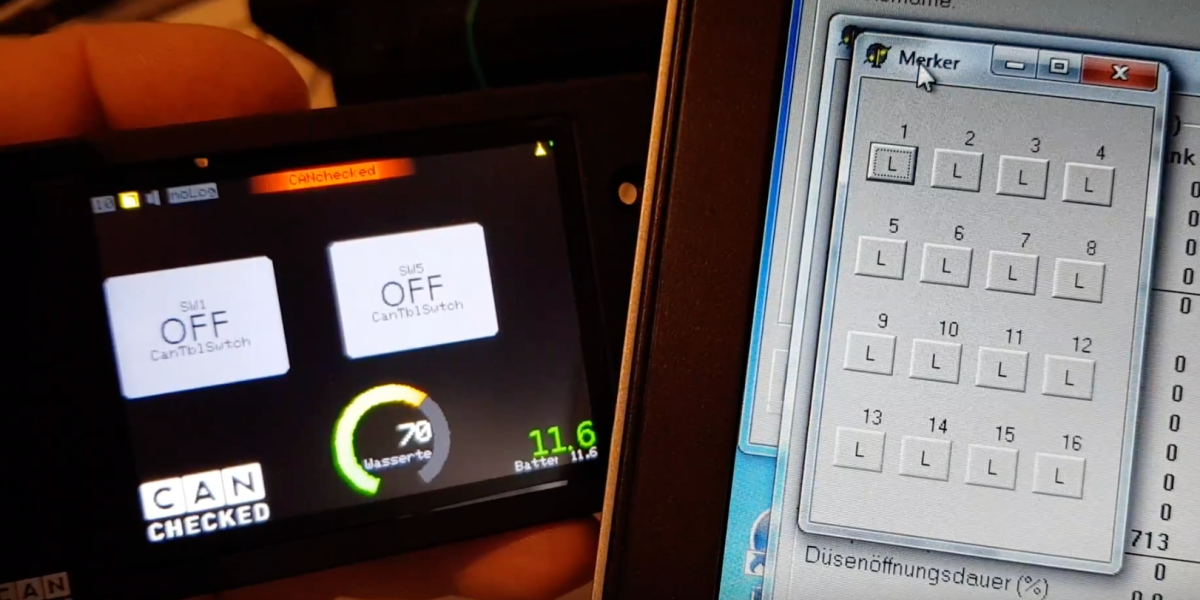There is always a desire on the part of customers to influence the values in the control unit. Be it launch control, flat shift, a different boost pressure map or maybe just turning on the fan. There are many ideas. Now you can place a separate switch in the cockpit for each function or alternatively an intelligent display that supports “Can Bus Switching”.

– Can bus switching? –
Modern control devices communicate with their environment via Can Bus. A very stable two-wire communication medium that is popular not only in the automotive sector but also in industry. The control devices send data to surrounding systems such as ABS, speedometer, all-wheel drive so that the data can be used there accordingly. But communication with the control unit is also possible. More and more “aftermarket” control devices support the function. The control unit receives data via the Can Bus and can use this to (temporarily) change certain parameters.
– How do we do it? CANchecked implementation –
Due to the touchscreen of our MFD28 / MFD32 / MFD32S and the individually configurable view of the display, we are able to react very quickly to such requirements.
You can put a widget on the screen and change the widget type to “CANSwitch”. Now you have the possibility to choose between EIGHT different switches. You then have to store this in your control unit with the desired function, done. The communication takes over completely the display. No additional external switches or buttons are required. During operation, you can now tap the widget directly and thus trigger “Can Bus Switching”.
This feature can be used completely free of charge from display version v2.3
– Video –
We have created a video using a trijekt Bee as an example. The buttons on the display can of course be changed in size and position.
– Supported control units –
Currently Supported:
- Ecumaster Classic/Black
- LinkECU
- Mega squirt 3
- MaxxECU